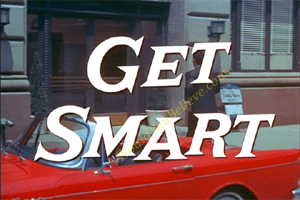Dose of Paranoia 2025-03-08
It gets worse before it gets worse
Important Stuff
Want to do some good this week and give the finger to the evil corrupt regime in DC? Help the people of Ukraine in their existential fight against the other evil empire.
InfoSec/Scam Stuff
This week I am going to focus on easy things you can and should do to Get Smart and protect yourselves from fraud, scams and malware on the Internet. Our current administration is creating a world where fraud and scams are going to be even more prevalent and we have to protect ourselves. So here are five things you can do to protect yourself and your family. I’m declaring a Code 16 here!
1/ Get a password manager - If you have not gotten yourself a password manager, please, please, please do so now. Having, unique, hard to guess passwords for every web site you visit is a huge boost to your security. I use BitWarden and pay $10 per year for the premium plan, but there are lots of options out there that are quite good, including Apple’s Passwords app (free for Mac users).
2/ Enable two factor authentication - While multi factor authentication is not a security panacea, it is a great way to reduce the risk of someone using a purloined or guessed password to log in to your account. Whenever a site offers you the option of multi factor authentication, take it. And if you have an option as to what authentication method to use, avoid SMS/text messages and choose the “Authenticator App” option as it it much more secure.
3/ Block bad Ads - Web ads aren’t just annoying - they can be dangerous, leading users to scams, fraud and malware. The players in the multi billion web advertising ecosystem don’t give a rat’s ass if their platforms are used for bad purposes, so you need to take action to protect yourself by installing an ad blocking extension on your browser. The jerks at Google just killed off the best option for Chrome (uBlock Origin), but there are other options available. I have been giving AdBlock a try on my Mac and it seems to be working for me - they have versions available for Windows and all of the major browsers. There is a premium tier, but so far, the free version is doing the job for me.
4/ Enlist a Privacy Badger - If you also want to stop web sites like Facebook, Instagram, Google, and the like from tracking your activity across the web, also install the Electronic Frontier Foundation’s Privacy Badger extension. In addition to preserving what’s left of your online privacy, taking this action will deprive the big tech dirtbags who helped put a felon in the White House of the data they monetize about you. This is a pretty easy action you can take to punish them for their actions.
5/ Level it up (optional) - I have been using a service called NextDNS for the past 5 years to protect my computers and devices from malware and scams - for $20/yr, it blocks access to bad websites, blocks web trackers and works across all your computers, tablets, and phones. If you have young kids, you can also set it to prevent them from going to adulty web sites. Installation is really easy and takes a few seconds and the subscription covers all of the devices in your household. It gives you the kind of protection that large corporations pay thousands for in your home. Disclosure - If you use this link to sign up, I will get a small credit on my next year’s subscription, but this is one subscription I would renew anyway.
Fun Stuff
Mice to the rescue - Apparently, scientists have been busy working on a solution to the dire shortage of Emergency Medical Technicians. Yes, we could fix it simply by something crazy like paying EMTs who save your frickin life at least as much as the guy at Walmart who stocks the Cheez-Its, but since that is apparently not reasonable, we have to get creative. Scientists did experiments where they placed mice in a cage with an unconscious mouse “patient” and the critters actually seemed to be trying to do mouse first aid. There was no mention in the video as to how much the mice were paid and the question of where to get teeny tiny EMT uniforms and stethoscopes was not addressed.